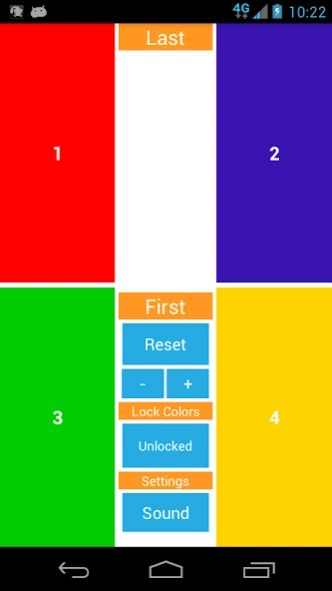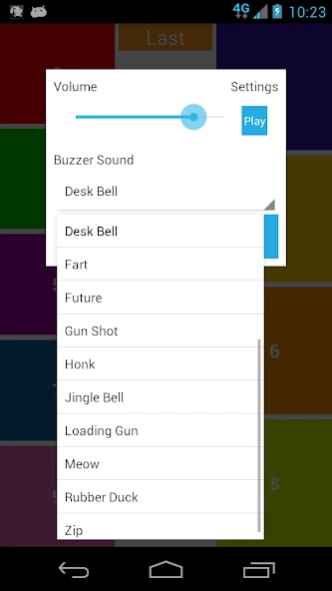Buzz in - Game Buzzer 2.1
Paid Version
Publisher Description
Buzz in - Game Buzzer - Just like game shows, see who buzzed in first! Use it for board games and more.
I am a teacher and created this software for my students. "Buzz in" made doing quizzes and game show like activities fun and fair. No more arguing who was first.
Usage Ideas:
-Trivia: Play a trivia board game and match your buzzer color to your board game marker piece.
-Game Show: Set it in the middle and host a game show.
-Race: See who can run and touch their buzzer fist at an event.
-Drinking: Finish your drink and hit the buzzer.
...and many more.
Features:
-Simple enough for kids to use and understand.
-Up to 10 buzzers
-Supports up to 10 point multi touch.*Check how many touch points your device supports
-Change each players color by long pressing the buzzer button.
-Show a full list of players that buzzed in.
-Can remove a single player from the buzz in list by pressing their number in the middle list so they can buzz in again.
-Clear all by hitting reset.
-Players can only be added or removed when the list is empty.
About Buzz in - Game Buzzer
Buzz in - Game Buzzer is a paid app for Android published in the Recreation list of apps, part of Home & Hobby.
The company that develops Buzz in - Game Buzzer is EXOMUT. The latest version released by its developer is 2.1.
To install Buzz in - Game Buzzer on your Android device, just click the green Continue To App button above to start the installation process. The app is listed on our website since 2013-12-08 and was downloaded 1 times. We have already checked if the download link is safe, however for your own protection we recommend that you scan the downloaded app with your antivirus. Your antivirus may detect the Buzz in - Game Buzzer as malware as malware if the download link to com.exomut.android.buzzin is broken.
How to install Buzz in - Game Buzzer on your Android device:
- Click on the Continue To App button on our website. This will redirect you to Google Play.
- Once the Buzz in - Game Buzzer is shown in the Google Play listing of your Android device, you can start its download and installation. Tap on the Install button located below the search bar and to the right of the app icon.
- A pop-up window with the permissions required by Buzz in - Game Buzzer will be shown. Click on Accept to continue the process.
- Buzz in - Game Buzzer will be downloaded onto your device, displaying a progress. Once the download completes, the installation will start and you'll get a notification after the installation is finished.